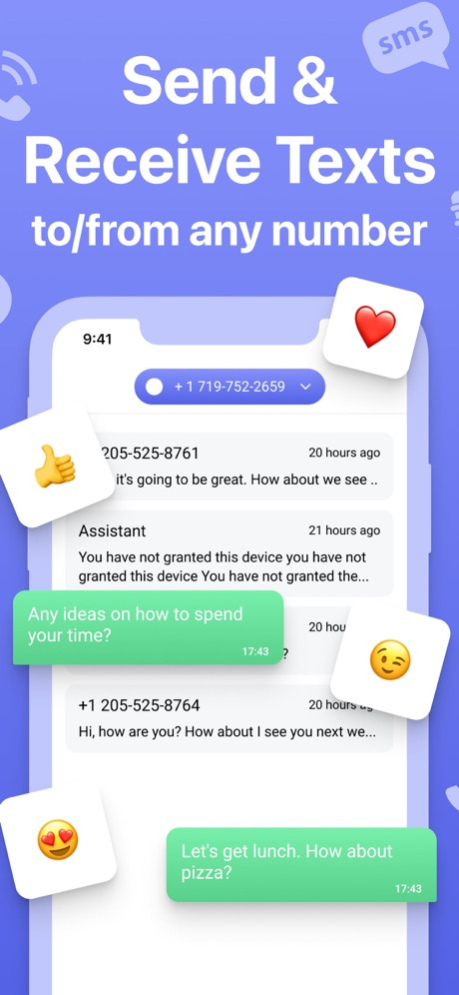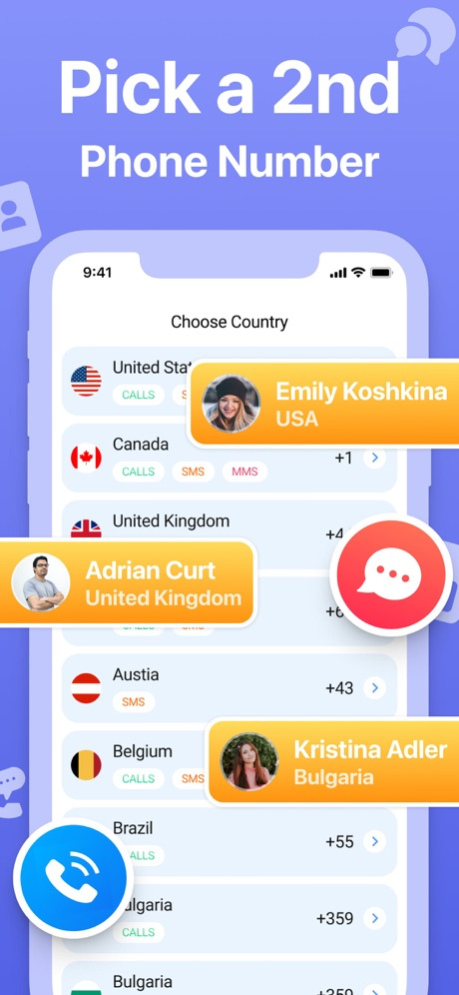Second Phone Number: PlusPhone 1.1
Free Version
Publisher Description
Introducing the PlusPhone - a comprehensive solution for managing your business communications right from your pocket. Keep your work and personal life separate by having up to five virtual phone numbers on your device, accessible from anywhere.
Key Features:
- Local and Toll-Free Numbers: Give your customers the convenience of calling local or toll-free numbers. Want to keep your current number? No problem, easily transfer it to the app.
- Unlimited Calls and Text Messages: Enjoy unlimited voice over IP calls and texts in the USA and Canada, plus free communication between app users.
- No Cellular Data Required: Leverage VoIP technology to make and receive calls or texts without the need for costly cellular data plans or additional hardware.
Designed with mobile professionals, freelancers, and entrepreneurs in mind, this app eliminates the need for an extra cellphone while helping you keep your business and personal communications separate.
Please note: Your mobile carrier may restrict or prohibit VoIP usage on their network. Always check with your carrier regarding VoIP functionality and potential additional charges. The Second Phone Number app is not responsible for any extra cellular communication costs incurred while using the service.
Terms of Use: https://www.apple.com/legal/internet-services/itunes/dev/stdeula/
Aug 15, 2023
Version 1.1
- Fixed bugs
About Second Phone Number: PlusPhone
Second Phone Number: PlusPhone is a free app for iOS published in the Office Suites & Tools list of apps, part of Business.
The company that develops Second Phone Number: PlusPhone is Mutludev. The latest version released by its developer is 1.1.
To install Second Phone Number: PlusPhone on your iOS device, just click the green Continue To App button above to start the installation process. The app is listed on our website since 2023-08-15 and was downloaded 0 times. We have already checked if the download link is safe, however for your own protection we recommend that you scan the downloaded app with your antivirus. Your antivirus may detect the Second Phone Number: PlusPhone as malware if the download link is broken.
How to install Second Phone Number: PlusPhone on your iOS device:
- Click on the Continue To App button on our website. This will redirect you to the App Store.
- Once the Second Phone Number: PlusPhone is shown in the iTunes listing of your iOS device, you can start its download and installation. Tap on the GET button to the right of the app to start downloading it.
- If you are not logged-in the iOS appstore app, you'll be prompted for your your Apple ID and/or password.
- After Second Phone Number: PlusPhone is downloaded, you'll see an INSTALL button to the right. Tap on it to start the actual installation of the iOS app.
- Once installation is finished you can tap on the OPEN button to start it. Its icon will also be added to your device home screen.